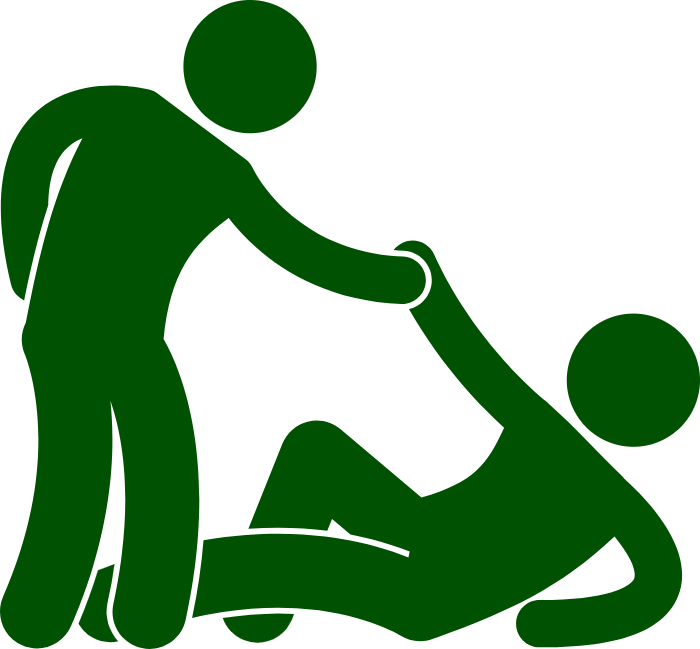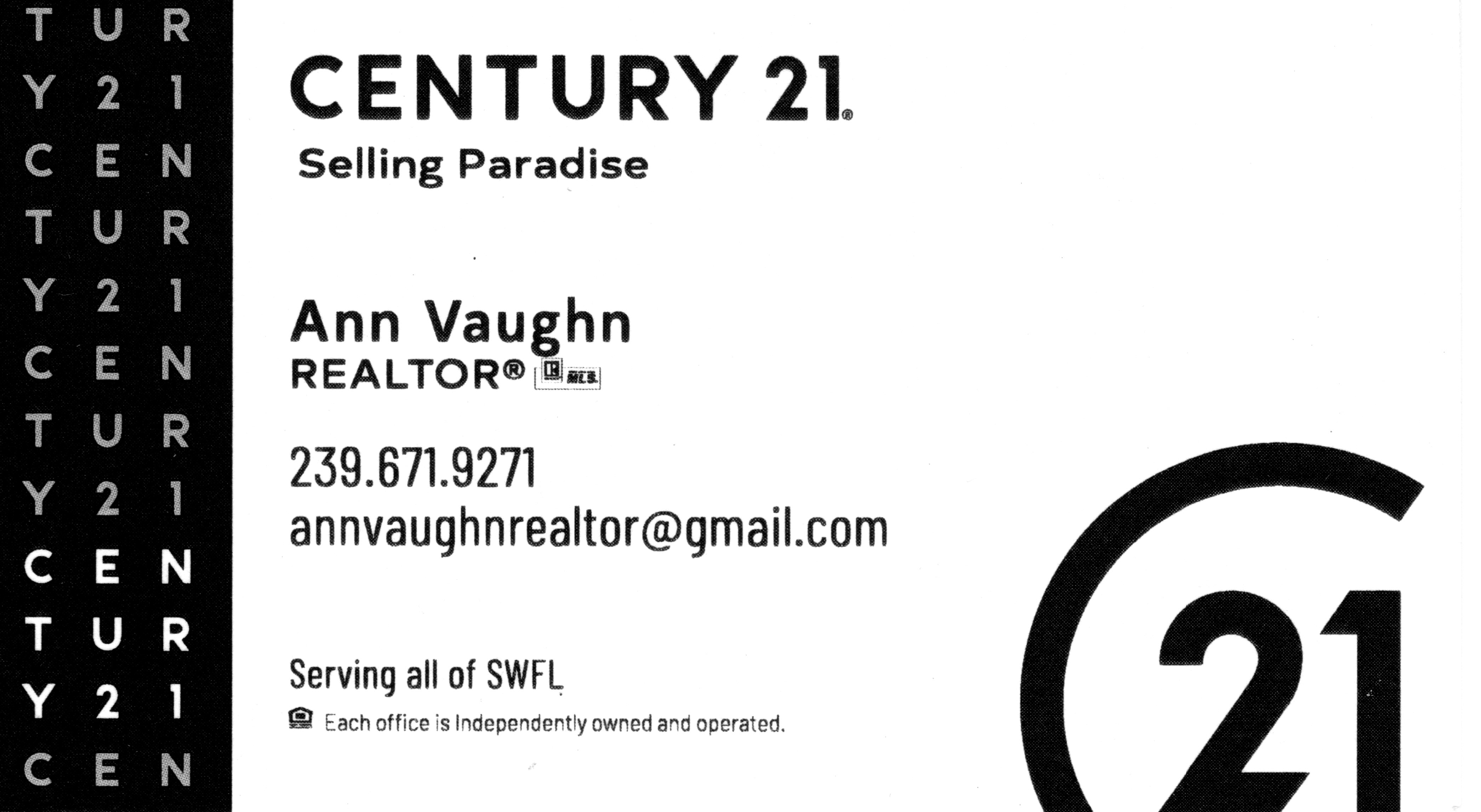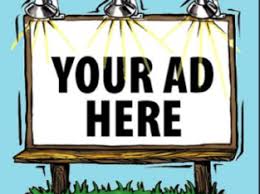Cornwallis Neighborhood Association (CNA) Website
This website uses Jekyll and the Responsive Starter Template to provide a website for the Cornwallis Neighborhood Community. The goal of the website is to provide a live newsletter such that information can be shared more quickly and at less cost than our quarterly newsletter.
Features
- Simple home page for important news
- Running news entries for use by board members
- Showcase some community pictures via google albums
- Membership signup and renewal instructions
- For sale/curb alert items to post
- Association by-laws and document archive
- Support for our communitY sponsors
- Website feedback and issue tickets
- Statistics page
How it works
Authorized members of the CNA team can submit updates to this Github repository and upon approval the website is recreated and published. The overall structure of the website is anticipated to be somewhat static with various pre-defined pages being updated by the CNA. The following pages can be edited as follows:
- home page - Front page edit
- news page - News page edit
- for sale page - News page edit
- presidents page - Presidents Message page edit
- vicepresidents page - Vice Presidents Message page edit
- aboutus page - About page edit
- membership page - Membership/Enrollment page edit
Jekyll and frontmatter
Jekyll is a framework used by Github to easily define and manage web pages. This site is a combination of Jekyll and the Simple Responsive Template which provides the web site layout.
Frontmatter is a Jekyll term that refers to some configuration information that can be added to the top of a Jekyll page.
Supported frontmatter for this site
| name | description | layout type |
|---|---|---|
| layout | The type of template page, i.e, home, content_page, article | all |
| topnav | the name(s) of the menu items to highlight when on this page | all |
| banner | Something interesting to say at the top of a page | all |
| image: feature: | name of a png, jpg etc image file to be used above any text. | all |
| image: teaser: | name of a png, jpg etc image file to be used on the blog listing page | article |
| sponsors | Position or disable advertisement banners. “off” will disable on the page, other options are “top” or “bottom” | all |
| title | Title of the page or article | all |
| modified | Date and Time of the form YYYY-MM-DDTHH:MM:SS-04:00. Note the text in bold is required as is. Example, 2021-01-26T11:30:41-04:00 is Jan 26, 2021 at 11:30:41am EDT (-04:00 timezone) | |
| tags | Keywords for future search | all |
Images
Images are jpg, png, or any other supported picture type. Typically, they are stored in the images/ folder. The ‘image:’ frontmatter tag assumes any image name unless otherwise specified is found in the images/ folder. For example, garage-sale.png would be https://github.com/cornwallisna/cw_website/images. Images can also be links to pictures on the web by providing the URL instead of the image/ link.
Images can be added to the repository via drag and drop or by clicking on the Add Files button
Adding a new news or for-sale entry
New entries are created in the _posts folder folder. These files are named as YYYY-MM-DD-anythingyouwant.md. For example, 2021-02-02-groundhogsday-update.md where you could tell everyone where to see the groundhogs.
Each entry is a Jekyll article page. An example article might look like:
--- layout: article title: "Garage sales!!!!!" categories: articles modified: 2021-01-26T11:30:41-04:00 contact: mailto:cornwallisna+example@gmail.com tags: general,garagesale sponsors: "bottom" image: feature: garage-sale.png teaser: https://bit.ly/3tiPl6k --- ## This is a header This is content, we are having a garage sale ...
You can create a new blog entry directly. Simply cut and paste the above frontmatter into the new file and add your text below the ---. Be sure to change the image to suit your blog entry (See above for how to upload a new image).
The categories entry above has two possible values, articles for news and sales for free/for-sale items. You can also specify a contact and that will be added to the bottom of the message. Valid forms for the contact info are the same as for sponsors (see https://github.com/cornwallisna/cw_website//_data/sponsors.yml) link field (see below.)
Advertising
There is a fairly simple advertising capability that will put a scrolling picture slider at the top, side, or bottom of a page. The contents of the advertising window is controlled by a list of advertiser pictures and captions.
This file can be found in the _data/sponsors.yml file. To add or remove advertisers simply edit this file. The file is made of of a list of 4 values:
- img: is the name of the image, usually found in images/ads/
- caption: Text caption about the sponsor, maybe a phone number of website link etc.
- link: Some kind of link that clicking the picture will take you to. It could be a sponsors website, a mailto: or tel: type link if they do not have a website.
- name: The name of the advertisor
For example:
slides:
- img: /images/ads/DesignsToAT.png
caption: Designs To A "T", 239-549-5995
link: mailto:designs2aT@comcast.net
name: DesignsToAT
The order that these entries are listed is the order they are displayed on the website.
Email forwarding
Emails to council members are forwarded to their respective accounts when email is received by cornwallisna@gmail.com. The currently supported redirects are:
- cornwallisna+president@gmail.com
- cornwallisna+vicepresident@gmail.com
- cornwallisna+treasurer@gmail.com
- cornwallisna+secretary@gmail.com
Additional email tags used within the site include:
- cornwallisna+news@gmail.com - Send CNA news or life event information to be published
- cornwallisna+4sale@gmail.com - Send CNA requests to post local sale items and curb alerts (free stuff)
Analytics
The site is being monitored by Google Analytics. You will need the association account credentials to access the GA site.
Original README from Simple Responsive Starter Template
Simple is a responsive starter web site template. It is intended to be basic and bare-bone, with minimum styling and options included. Still, it has features clients usually would ask for: menu with drop-downs, slider, grid layout. See full list of features below.
Simple is mainly for web designers (beginner to intermediate level). But it is so simple (pun intended:) ), that any person with very little knowledge of HTML can modify and use it.
To build a website with Simple, download it and add your own content and pages. Or, if you want a different design, you can tweak the CSS. In either case, you will have a device-agnostic website that works and looks great on smart phones, tablets, laptops, and desktops. This tutorial will get you started and help you build a fully-functional site.
Simple is compatible with FireFox, Google Chrome, Opera, Opera Mini, Safari, IE9, 10. It is also compatible with IE8, but they will see the mobile layout. IE 6 and IE7 Must Die!
Simple is a FREE software, released without any warranty under Common Public Attribution License. Simple can be used in personal or commercial projects for free provided you keep the attribution statement intact. Read more about terms of use here http://www.prowebdesign.ro/simple-responsive-template/conditions-use.html
If you want to use Simple without attribution link, buy us a coffee and get a waiver: http://www.prowebdesign.ro/simple-responsive-template/conditions-use.html